
The Buyaladdin Points event is officially closed. Users can no longer earn points from registration and referrals.
Hi, welcome to this tutorial where I will tell you how to participate in this amazing opportunity to earn Buyaladdin points by signing up and inviting friends to download the app. It’s a very straightforward process with some small quirks and some details where I will specify what you need to do to complete each step.
Once you have your phone with you, we can easily start the process by checking the first step that we outlined below:
Download & Install the Buyaladdin app
If you haven’t installed the app yet, you can easily jump into the Google Play Store or the App Store for iOS users, simply open the app store based on your device, type in Buyaladdin, and you can download it right away by clicking on the download button.
Google Play Store:
https://play.google.com/store/apps/details?id=com.aladdin.com.aladdin
Apple App Store:
https://apps.apple.com/us/app/buyaladdin/id1503458908
- After downloading the application, you can simply press the app to open it.
- When you see the Buyaladdin Home Screen, you can now click on the menu. To do this, you simply have to click on the three lines on the upper-left corner of the screen. This will open the menu.
- When you are already on the menu, press the Sign In button on the bottom part. Then, you can proceed to the next step. This takes you to the Sign In screen.
Buyaladdin registration
Once you are already in the Sign In screen, you can proceed to create an account. To complete this step, you simply need to click on the blue link which says Sign Up.
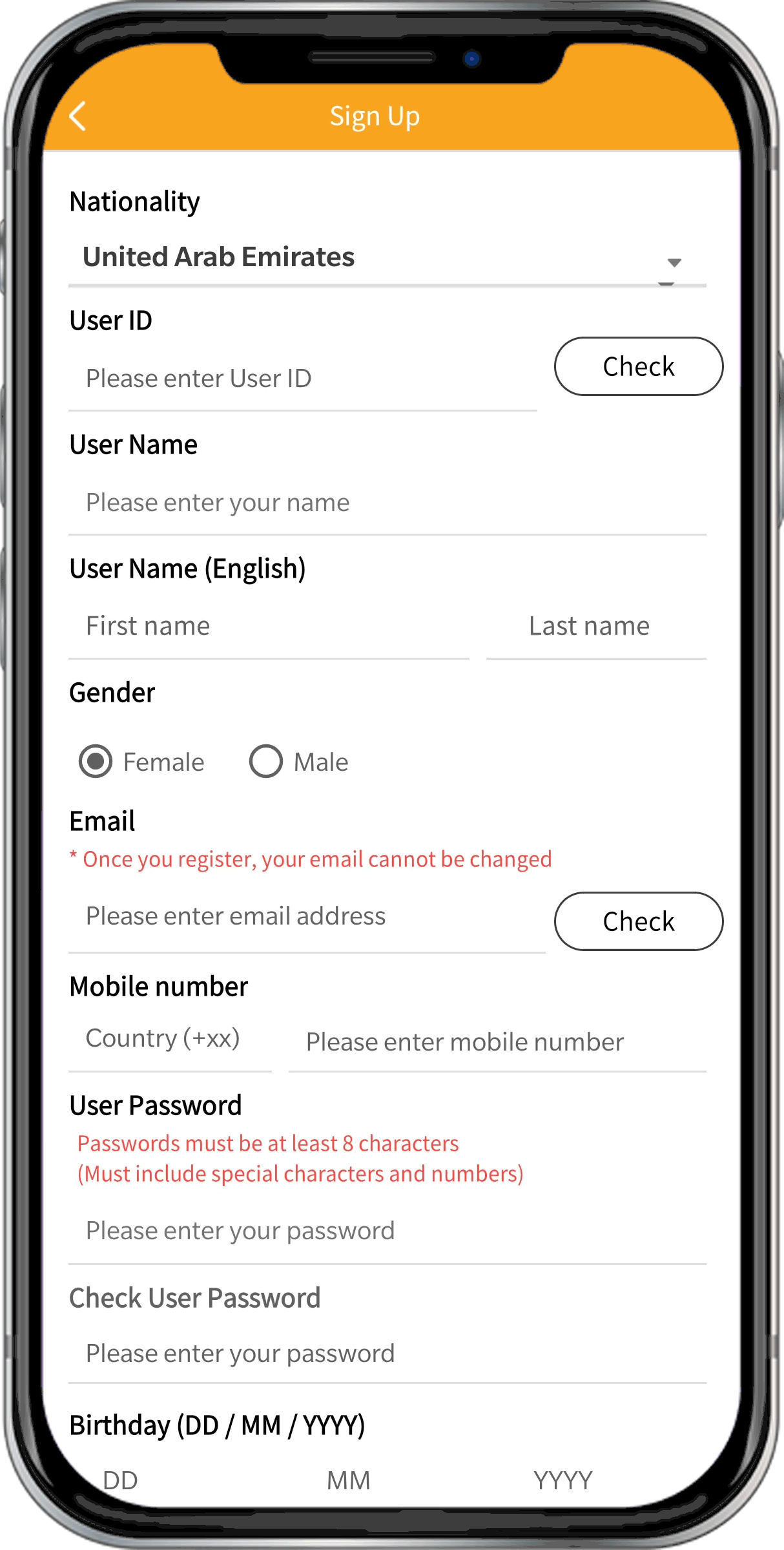
We know that the form seems like a lengthy process to complete. But the more information you provide, the better we can serve you, and this guide will take you every step of the way to make sure you don’t miss a thing!
1. Select your nationality status
The first thing that you have to complete is setting your nationality status. It will be on the default option based on your location. If it’s not your correct nationality, you can set your nationality by opening this drop-down box and choosing the right setting. Once you finish this step, you can type in your preferred User ID.
2. Enter your preferred user ID
You can put your name followed by some numbers or whichever User ID that you prefer. It can be anything. You have the freedom to choose your own unique User ID. Once you are done with this, you can go to the next step.
3. Confirm user ID
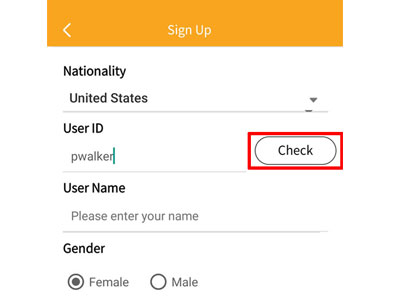
When you are satisfied with the User ID that you chose, you need to click on Check to see if somebody else chose that User ID or if it’s unique. If all is well, you will see a notification saying Available. Once you see this notification, you can proceed to the next step.
4. Enter your preferred user name
The User Name can be the same as your User ID. But it can also be different. It really just depends on your preference.
5. Enter your first name and last name
Once you’re done typing that, you can type in your First and Last Name. After that, you can then pick your gender.
6. Choose gender
Choose your gender by marking the appropriate circle.
7. Enter a valid email address
Type in the email address that you wish to use in the Buyaladdin application. To make sure that the email has not been used to register in the application before, you need to verify it.
8. Click on check to verify
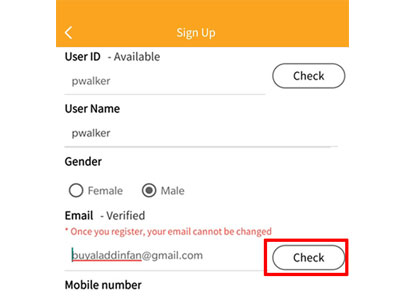
Click on Check to verify that the email has not been used to register before. Once it’s verified, the word Verified will appear. Then, you can proceed to the next step.
9. Enter your country code
After verifying your email address, you can type in your mobile number. You need to start by changing your country code. You need to make sure to start with the plus sign. Then, type in the next digits of your number.
10. Enter your mobile number
When you finish typing in your correct country code, you can proceed to input the rest of your complete mobile number. When you complete this step, you can then proceed to the next.
11. Enter a valid password
The next step is to type in a password that must be at least 8 characters long. It should contain at least one special character, alphabet and numbers (@&, abc, 123). Then, type the same password on the Check User Password section.
Here are some examples:
- $test123
- 132&test
- test@321
Make sure to keep your password secure so that no one else can access your account.
12. Select your date of birth
In this section, you need to type in your birthday starting with the day, month, and then year (DD/MM/YYYY).
13. Enter your current residential address
In the next section, you need to type in your address. After typing in your address, you can proceed to the next step which is your entering your postal code.
14. Enter your postal code
In this section, you need to make sure to put in the correct postal code.
15. Enter the referral code
Once you’re done entering the postal code, next comes the Referral section. When you sign-up, you need to make sure that you type in the referral code of whoever referred you so that they can earn Buyaladdin Points. However, if you have signed up through our promotions, please use the code “buyaladdinrewards” without the quotation marks.
Terms and conditions / Privacy policy
- We encourage our users to read the Terms and Conditions of Use and the Privacy Policy that we have prepared before checking the boxes that indicate that you agree.
- After reading the Terms and Conditions / Privacy Policy, you can tick the checkboxes.
- Once you finish ticking the checkboxes, you need to click on Done.
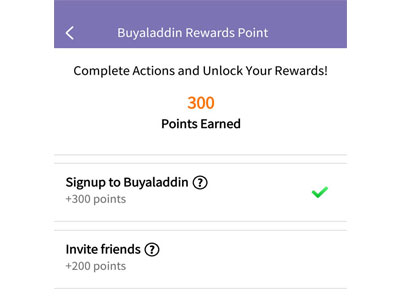
Congratulations! You now earned a total of 300 Buyaladdin Points.
Invite friends to earn more points
This is just the beginning. You can earn more points by inviting your friends to download the app and sharing your referral code. To do this, click on Invite Friends, and then you will see the button to send the invites. You can share this referral code with your friends on all your social media platforms and in any method you like and Earn as many Buyaladdin Points as you want.
Check your Buyaladdin points
Once your friends accept the invite, you can check your balance by opening the application, clicking on the menu, and clicking on Buyaladdin Points.
It’s very important to know that there is no limit as to how many referrals you can get.
So, what are you waiting for? Share it with your friends now!



