
Quick Join has been disabled. Users can no longer use this feature in the application. Instead, users can simply register and start using the Buyaladdin application.
One of the most exciting and amazing features of the Buyaladdin app is called the Quick Join function. To serve as the one-stop shopping app, Buyaladdin designed this feature to provide users with easier access to all their favorite shopping malls with a very simple process. The Quick join feature enables users to instantly sign up to any shopping mall supported by the Buyaladdin app.
In case you haven’t downloaded our app yet, please download it from Google Play Store or iOS App Store
Quick Join (step by step guide):
- In the Home Screen, click on the QUICK JOIN icon from the footer section.
- This will take you to Quick join page where a list of supported shopping malls will be displayed.
- Select the option CLICK TO JOIN which is available right to each shopping mall. This will take you to the SIGN UP page.
- If you are a registered user, please choose the SIGN IN option.
- Enter the same ID and PASSWORD you will use to login and click SAVE.
- Click OK on the pop up which says PROCESSING COMPLETED.
- You can now see the CONNECTED link at the right side of the respective shopping mall.
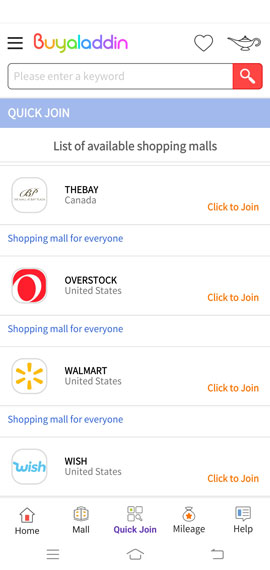
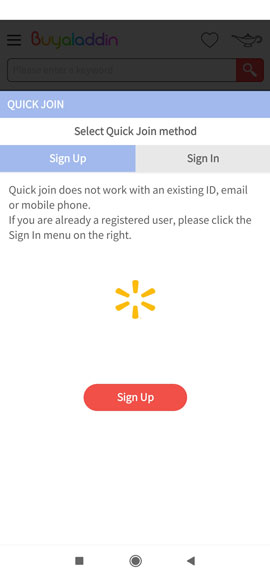
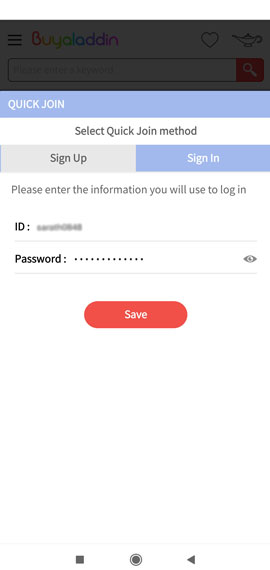
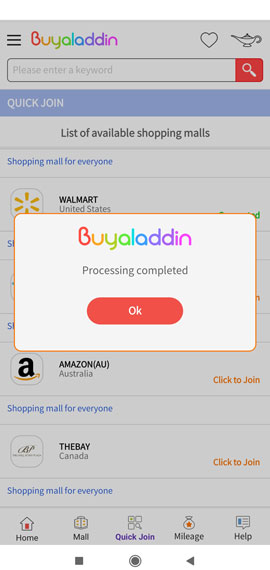
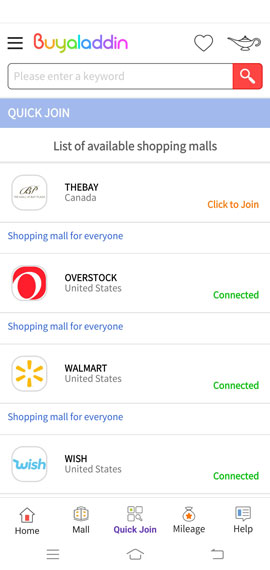
In case, you haven’t registered for the Buyaladdin app, please follow the step by step guide on How to register and earn Buyaladdin points.
Please read the Buyaladdin user manual for more information on how to use the Buyaladdin application.



