
In this post, we will discuss a unique and important features of the Buyaladdin app. This feature is called Compare Products. It is a simple way to compare product prices or specifications across various shopping malls. As its name implies, this function allows users to find the product from their favorite shopping mall and compare prices. With this, you can get the best deal across multiple shopping malls.
In case you haven’t downloaded our app yet, please download it from Google Play Store or iOS App Store
Compare products (step-by-step guide):
- In the Home Screen, type the name of the product or item you wish to buy and hit Search.
For Example: Wireless Mouse
- A list of products will be displayed from different shopping malls in the PRODUCTS SEARCH RESULTS section.
- Click on a product image to go to the specific product page.
- Click on COMPARE ITEM, to open up the Compare Section.
- Select Keywords from the SELECTABLE KEYWORDS section and click OK.
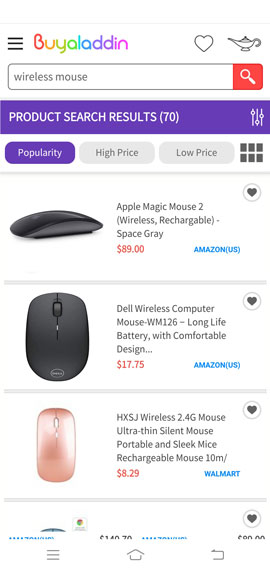
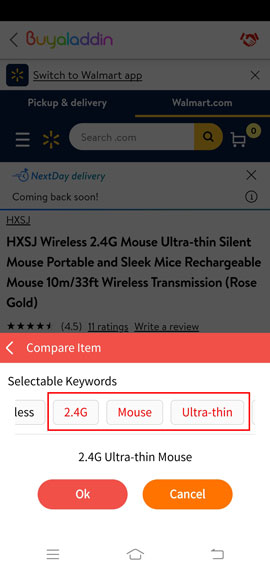
Now, the Buyaladdin app will conduct a search based on the selected keywords and then display a list of products to compare.
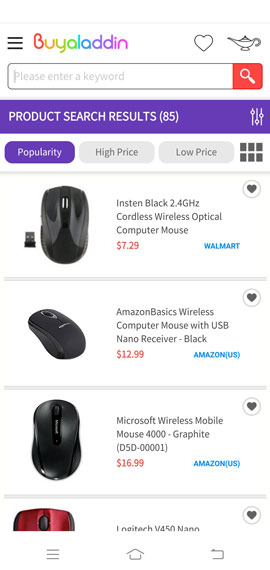
In case, you want to compare products between specific shopping malls, please remember to add your favorite shopping mall by clicking on the MALL icon from the footer menu.
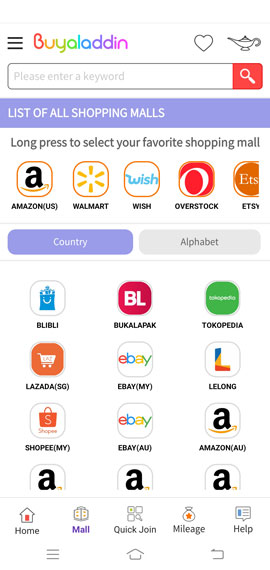
Know how to quick join to a shopping mall in just few clicks for a hassle free purchase.
Please refer to the Buyaladdin user manual for more information related to the usage of the Buyaladdin application.



